Try the Search Intent API!
How you can work with the API
- Correctly format your Search Engine Result Pages (SERPs) file (as a .json file with certain categories)
- Run one line of code from the command line (known as Terminal in Mac OS X or Console in Windows)
- The API determines whether your keywords have the same search intent using Natural Language Processing (NLP) and maths
- Your done! You can then save the output to a file in whatever way you like – as a .json, piped to jq, or converted to an excel spreadsheet.
- If you’ve never used an API before, don’t worry it’s easier than you think.
Test the API for Free
If you can convert an excel file into a JSON format, let’s go! If not we’ll tell you how in R.
1. Format your csv data as a .json format. The top node of your .json file should be called “df” . This node should contain a table of your search results with the columns:
- “href”
- “base_domain”
- “keyword”
- “google_rank”
- “search_volume”
The first 3 rows of our dataset looks like this:
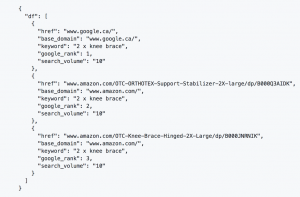
The commands in R to convert from:
library(jsonlite) # you'll have to run install.packages("jsonlite")
df <- read.csv("your_serps_results.csv") # make sure the csv is UTF-8 format
list(df = df) %>% write_json("your_serps_results.json")
2. Run this command from the Command Line, inserting the correct file name and location:
curl --data @your_serps_df.json api.syntent.com/clusters_api/clusters
3. Done! The output data is in JSON format.
Note: For pretty output you can pipe to jq (or use the JSON validator – if you haven’t got jq installed.
curl --data @your_serps_results.json api.syntent.com/clusters_api/clusters | jq
Or to save the output to a file:
curl --data @your_serps_results.json api.syntent.com/clusters_api/clusters > output_filename.json
If you have any questions, feel free to get in touch using the contact form below.
